How to register and claim a Free Domain on Freenom
How to register and claim a Free Domain on Freenom - Based on how to get a domain is grouped into two, namely free domains and paid domains. When viewed from the function, these two types of domains are the same. But both have some advantages and disadvantages. Which we must consider before deciding to use it.
But, if you want to have a website with a short address, easy to remember and more branded without the need to pay a single fee, register free domain is the best solution.
Suppose you are interested in using a free domain as your site name or address. The best place you can visit to register a free domain is freenom; through this site, you can get five free domain extensions at once. And the good thing is that the free domains offered are also not inferior to paid domains because the extension only consists of two letters, namely .tk, .ml, .ga, .gq, and .cf.
What is Freenom?
Freenom is a free domain service provider with a mission to make it easier for businesses and individuals to have websites. This service can be used by anyone from all over the world, including you.
So, if you are fine with using a domain with a less popular extension, Freenom can be your solution to building a website with limited funds.
So, how do you get a free domain on Freenom? We will discuss this in the next section.
How to Register a Free Domain on Freenom
How to register on Freenom is relatively easy to get your free domain. Here are the steps you can take:
1. Visit the Freenom Website
Access www.freenom.com to enter the official Freenom website.
2. Check Domain Availability
On the front page, you will find a search field. Enter the domain name you want to use to check domain availability.
Make sure your domain name is short and easy to type according to the tips on choosing a good domain name that we published earlier.
3. Select a Domain Extension
list of available domains will appear. However, you cannot directly select one of them as it will be declared unavailable.
All you need to do is enter the full domain name with the selected extension.
After that, click the desired domain name until the Selected status appears, as shown above.
Then, you can click Checkout to proceed to the next step of how to register for freenom.
4. Select Active Period
After clicking Checkout, you will be directed to the Shopping Cart page. On this page, select the active period of the domain you will use through the dropdown menu available in the Period column.
The free domain active period on Freenom is only available for 12 months.
After that, click Continue.
5. Email Verification
Next, you will be directed to a Shopping Cart page like this.
Please enter your email, then click the Verify My Email Address button.
After that, you will be notified to check the link to your email.
Check your email, then click the link listed in the body of the email. Then you will be redirected back to the Shopping Cart page.
6. Complete Identity Data
On the Shopping Cart page of this session, complete your identity data.
Make sure each column is filled in completely. If your data has been filled in correctly, check the column I have read and agree to the Terms & Conditions. Then click the Complete Order button.
You have completed the steps on how to register on Freenom.
In some experiments, the domain you registered may be unregistered or canceled due to a Technical Error. So, you have to repeat the registration from the beginning again.
How to solve the problem of registering a free domain on freenom
1. Not available
When checking the availability of the domain, the domain we want is available, but when selected, a notification appears that the domain is not available. Then the solution is to try typing the same domain name again in the domain search box along with the desired extension. Like “hotmovie.ml”.
2. Technical Error
this one problem is also often found when you want to register a free domain on freenom, the way to solve it is as follows.
- Please replace the freenom profile data using other data.
- Use a trusted VPN; it is highly recommended to use a premium VPN.
Which is Better, Free Domain on Freenom or Paid Domain?
You know how to register Freenom and get a free domain. But is having a free domain from Freenom better than buying a paid domain?
Here are things you need to pay attention to:
1. Choice of Domain Extensions
Various domain extensions are available, making it easier to choose the domain name to use.
Unfortunately, only five free domain extensions are available on Freenom, namely .tk, .ml, .ga, .cf, and .gq.
Meanwhile, buying a paid domain allows you to be creative with various popular domain types such as .com, .net, .id, or .edu.
2. Purpose of Domain Use Domain
selection should be tailored to your intended use.
Freenom's free domain limits the proper use of your domain. For example, for targets in Indonesia, it is not appropriate to use a .tk domain intended for New Zealand areas.
Unlike the case with paid domains. You can choose a domain according to its intended use for your website. Starting from selling in online stores, exhibiting work on portfolio websites, writing blog articles, and other services.
Building a website with a domain for business also has various options, ranging from .com, .co.id, .store, and others.
3. Website Credibility
Domain extensions can also determine the credibility of your website.
For example, visitors will undoubtedly be more confident to make transactions on websites that use .com or .store than .ga.
In fact, Growth Badger mentions that the domains that visitors trust the most are paid domains.
On the other hand, if you use an unpopular free domain such as .tk, or .ml, your website may be considered spam and not credible.
SEO Performance
Domain extensions affect your website's SEO potential.
For example, a domain with a .co.id or .id extension would be more appropriate to target visitors based in Indonesia. While on a Freenom free domain with a limited selection of extensions, your local SEO performance will certainly not be better.
5. Domain Rights
If you use a paid domain, you have a license for the domain name you are using. You own the rights to your part as a registrar.
Meanwhile, if you use a free domain, don't be surprised if your website is suddenly inaccessible or the free domain provider unilaterally deletes the domain.
The reason is that you are only registered as a domain name user, and the rights to your domain are entirely under the free domain provider.
6. Technical Assistance
Generally, technical assistance is only provided by paid domain providers, so you don't have to worry if there are problems with your domain.
On the other hand, if you use a free domain, you will not get technical assistance if you have problems with your website.
The advantages of freenom
In addition to providing free domain registration services, freenom also provides paid domain registration services for other popular extensions, such as .com, .net, .org, and so on, at affordable prices. So through this freenom, you can register a free domain and buy cheap domains at affordable prices.
Thus, we can convey the discussion about how to register and get a free domain on freenom. Hopefully, with the information above, you can claim a free domain without any problems. Thank you
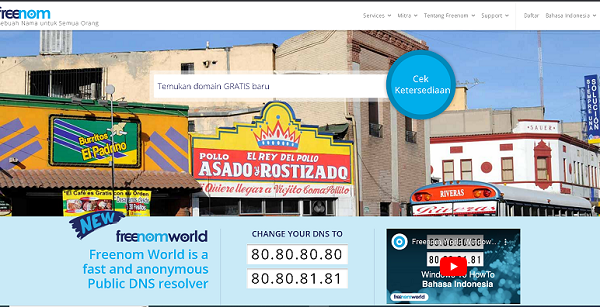

Posting Komentar untuk "How to register and claim a Free Domain on Freenom"
Tolong berkomentar sesuai dengan topik di atas !!!
Harap jangan melakukan spam karena akan terdeteksi otomatis!!!
Komentar yang dianggap spam tidak akan di tampilkan!!!
Masukkan link pada kotak yang di sediakan...jangan dalam komentar.